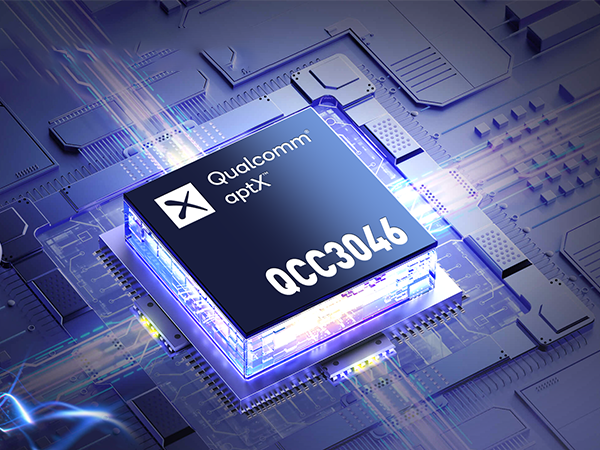EarFun, Inc
EarFun Air S
EarFun Air S
4.9 / 5.0
(10) 10 total reviews
Couldn't load pickup availability
- Personalize Your Buds with EarFun Audio App
- All-new Multi-device Connectivity
- Build-in Qualcomm® QCC3046 SoC with aptX™ Audio Tech
- Latest cVc™ 8.0 tech for Superior Clarity Call Quality
- Bluetooth 5.2 + TrueWireless™ tech offers stable transmission and Smooth Single Earbud Use
- Balanced Immersive Sound with 10mm Wool Composite Drivers
- 100ms Low Latency Mode for Better Video & Gaming Experience
- IPX5 Sweat & Water Resistant
- 30-hour Playtime: 6 Hours + 24Hours with Charging Case
- Fast Charging, 10 Min Charging = 2 Hours Playtime
- Wireless Charging Compatible
- Intuitive Touch Control
Note: Due to a warehouse outage, shipments for US orders will be processed from our Asian warehouse. Please be patient.
Share


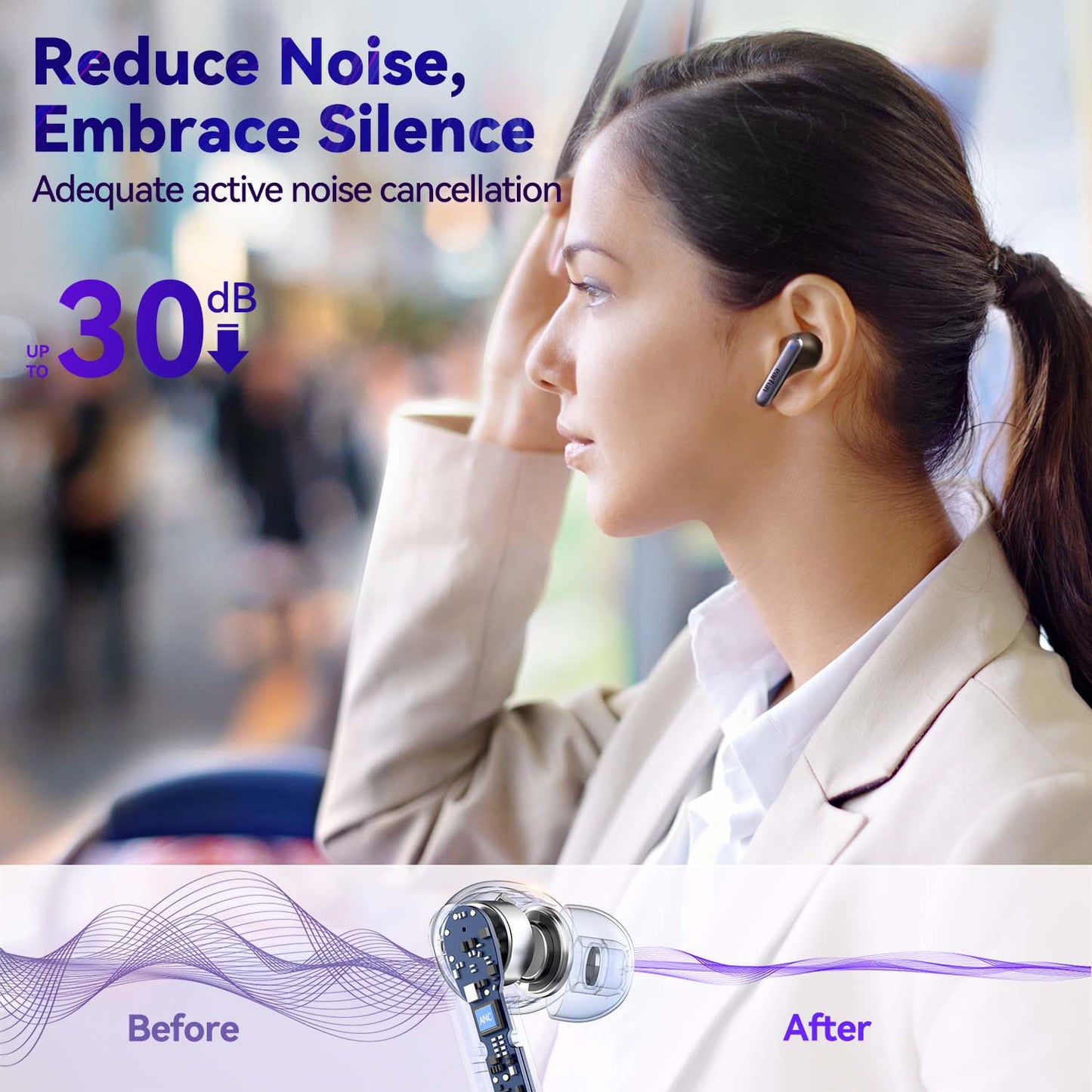
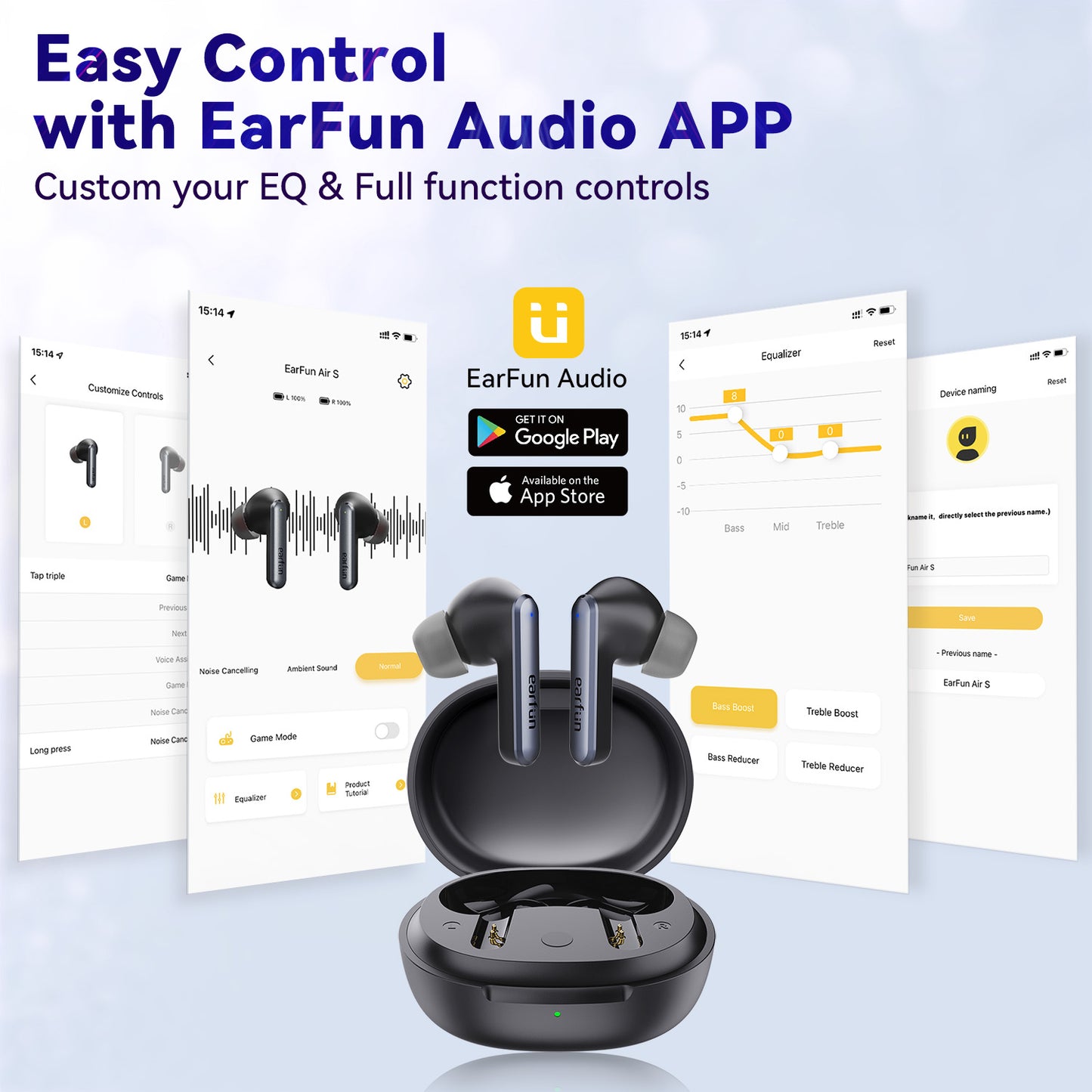
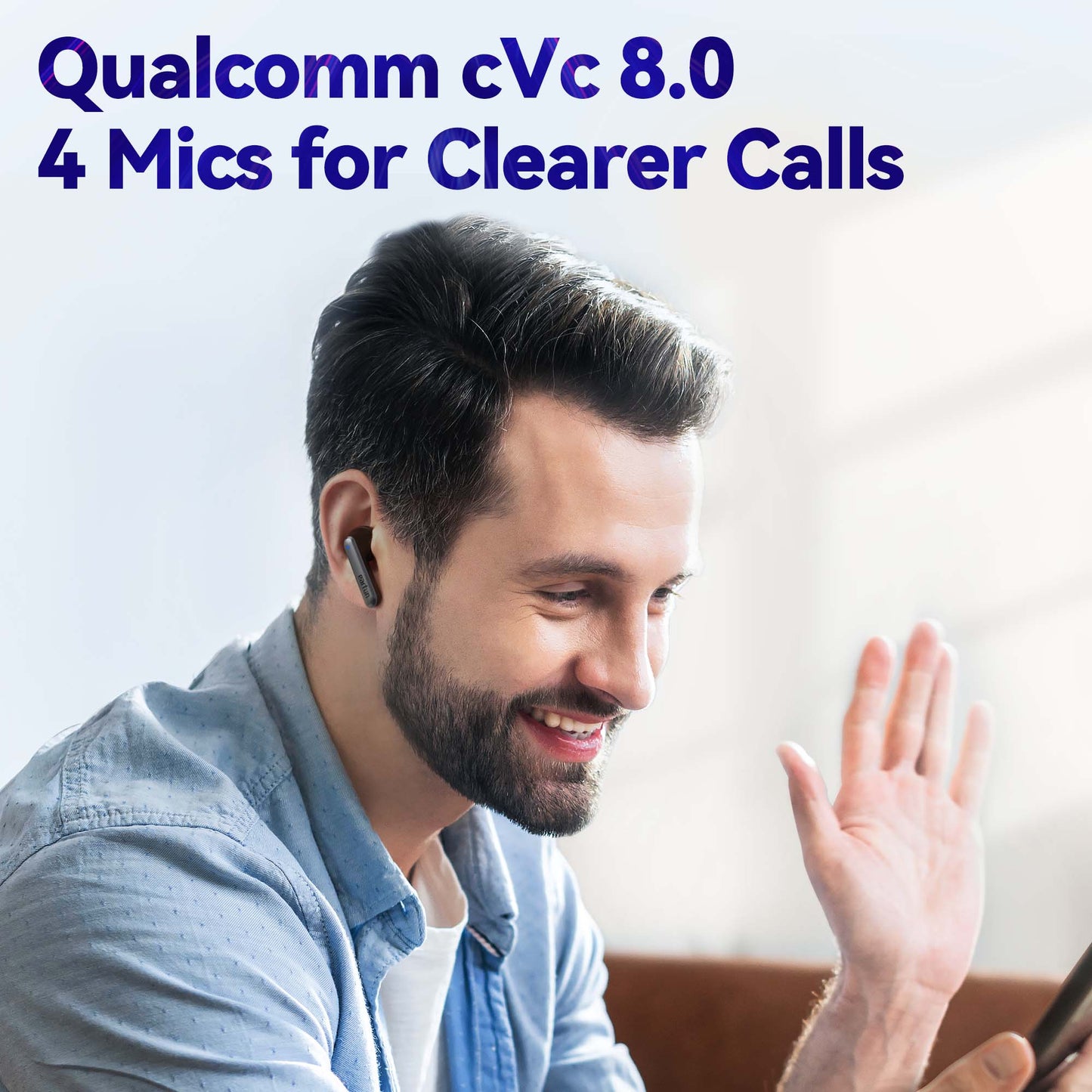




-
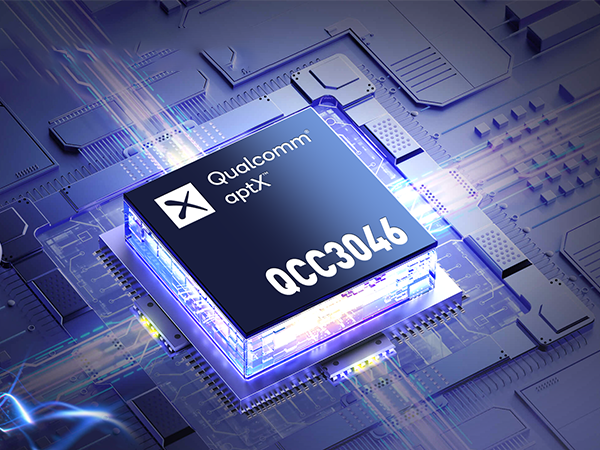
Flagship Performance
EarFun Air S features the latest QCC3046 Soc from Qualcomm® and Bluetooth 5.2, offers a fast and flawless wireless experience.
-

Qualcomm aptX High Fidelity Sound
Equip with Qualcomm aptX audio and 10mm wool composite dynamic drivers to deliver high-quality sound
-

Qualcomm cVc 8.0 Clear Call
Qualcomm cVc 8.0 audio technology with 4 mics can filter noise and provide crystal clear calls.
-

Seamless Multipoint Connection
The dual connection supports any combination of phones, tablets and other Bluetooth-enabled devices.
-

<100ms Low latency
<100ms Low latency to keep you immersed while you’re gaming and streaming.
-

30Hrs Playtime & Wireless Charging
A 2 mins charge provides 2 hours of playback. When there are no cables, wireless charging is there.
-

IPX5 Water Resistance
IPX5 water and sweat resistant means you can sweat it out in the gym, horse around near the pool, joggle in the sprinkles.
-

Personalizable EQ
Use the EarFun Audio App to create your own EQ settings, and customize the sounds for your preferences.
-

Customizable Touch Control
The EarFun APP can adjust the touch control function, supports one key to disable earbuds' one-click function, preventing accidental touch during use.

FREQUENTLY ASKED QUESTIONS
How to connect two devices simultaneously?
- Pair the first device, ensure it was connected.
- Keep the earbuds in the charging case, then press the case button for 3 seconds until the LED indicators flash blue rapidly, the earbuds enter pairing mode again.
- Search another device and connected, the first device also connects simultaneously.
How to reset and reconnect your Bluetooth earbuds?
- Place both earbuds into the charging case.
- Keep the charging case open, then press and hold the charging case button for at least 8s until both earbuds flash in purple, then earbuds have been reset successfully.
- Delete the old connection from the Bluetooth device and reconnect "EarFun Air S".